Personal Static Websites
In 2015 I started building my own static website and hosted it on Azure. I purchased my
domain name and the first thing I published was my resume and related materials.
(www.davecoate.com/resume)
I was teaching myself Git at the time for other reasons, so I elected to use that as
the deployment mechanism. I am a hiker and mountain climber so I started
publishing GPS tracks and other multi-media from these trips. I store and serve
these from Azure Blob storage. I am now on my second generation of design, adding a
lot of CSS to the HTML in my v2. I also helped my wife build a second, similar site,
teaching her basic Git and HTML she needed to do her own maintenance.
www.davecoate.com
www.karidarvill.com
PowerShell Gallery Published Module
I switched over to using PowerShell soon after it came out in 2006, replacing the vbScript I was
working with. As a challenge to myself, I wrote a highly refined, best practices PowerShell
module, complete with Pester unit tests, and Comment Based Help and published this to
"PSServerCollectionTools" in the PowerShell gallery. I used a pair of CI/CD Pipelines,
one in Azure DevOps and one in Github Actions. It was a good opportunity to compare the two
CI/CD options. At the time, Azure was better at running Pester in in pipeline and Github was
better for publishing to the Gallery.
PowerShell Gallery | PSServerCollectionTools 1.0.4
GitHub - coateds/PSServerCollectionTools: Implemented as a PowerShell module and
published on the PowerShell Gallery, a series of interchangeable pipeline functions
for administering multiple servers.
PowerShell Powered Website
PowerShell has become my go to automation tool. Now that PowerShell Core is cross platform,
I have started using it on Linux too. I am always on the lookout for interesting PowerShell
modules in the Gallery. Two such modules, Polaris and PSHTML, can be used together to create
PowerShell based Websites (Not suitable for the public Internet). I found this solution useful
for ad hoc monitoring pages that could be easily used by 24X7 technicians to watch recent,
important issues with newly deployed software. I have also built Polaris and PSHTML into both
Linux and Windows Docker Containers for a quick way to use PowerShell as a REST API Microservice.
GitHub - PowerShell/Polaris: A cross-platform, minimalist web framework for PowerShell
https://www.powershellgallery.com/packages/Polaris/0.2.0
PowerShell Gallery | PSHTML 0.8.2
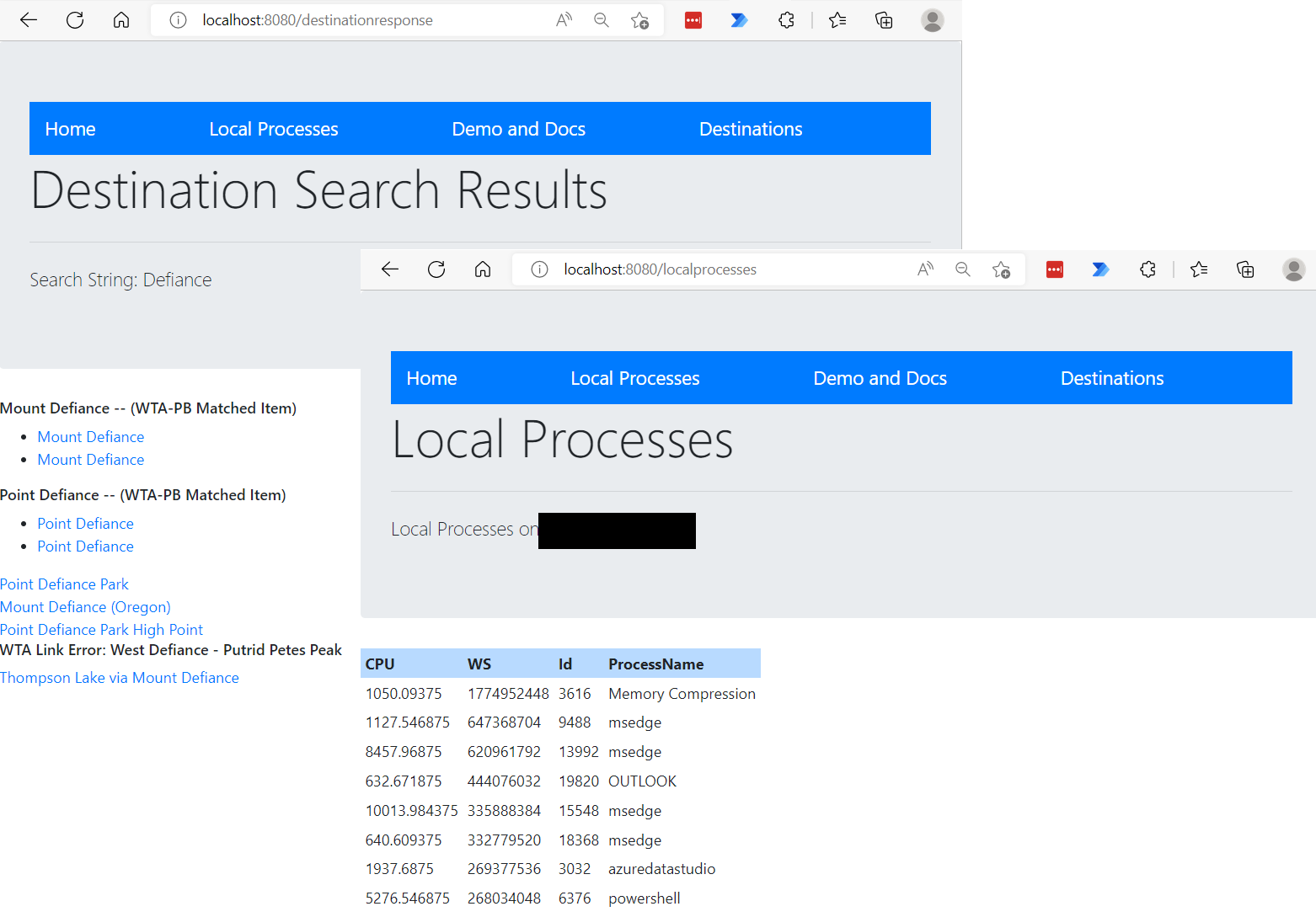
Flask Webpage with Azure SQL Backend
My current project is to build a Python Flask based dynamic website with Azure
SQL as the backend. The data I am using relates again to the hiking I do and the history my wife
and I have regarding Fire Lookouts in Washington State. The password in the SQL connection string
is protected with Azure Key Vault, and the secrets and configurations are not stored in source code.
A challenge was presented to build a devopment Windows environgment for debugging while the web app is,
under the hood, hosted on Linux containers. Some of the pyodbc connection configuration to Azure SQL
is different (and more difficult) on Linux. The solution involved several different SSH connections
from Windows to Linux. This is also deployed with a CI/CD pipeline to Azure DevOps, making
this potentially a multi developer project.
Query Database (dcpythonflaskdemo.azurewebsites.net)
